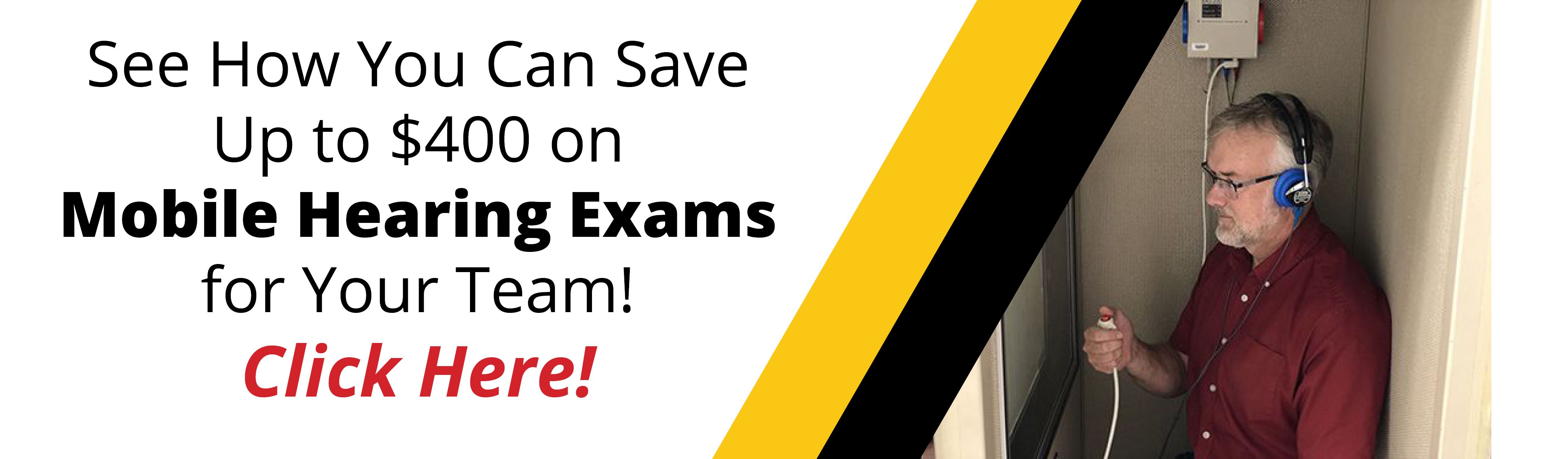Once again, it’s that time of the year.
OSHA has notified employers they’re now collecting Form 300A data for 2024. Employers are required to submit the form electronically by March 2, 2025.
As we progress in the new year, it’s essential for employers to stay updated on OSHA‘s requirements for recording and reporting workplace injuries and illnesses. One of the key components of this process is the OSHA Form 300A, which summarizes work-related injuries and illnesses.
Establishments covered by the Federal OSHA jurisdiction can use the ITA Coverage Application to determine if they are required to electronically report their injury and illness information to OSHA. Establishments covered by the State Plan jurisdiction should contact their State Plan.
For the most part, if you’ve got 10 or more full-time workers, you’re in the club.
Here, we’ll take a look at a comprehensive overview of the submission guidelines for the OSHA Form 300A in 2025, incorporating the latest updates from OSHA’s official resources.
Related Article: OSHA 300A Reporting: Tips for Correctly Classifying an Incident
Related Article: Fined By OSHA? Here’s What You Need To Do Next.
What Is OSHA Form 300A?
First off, OSHA Form 300A is your yearly log of workplace injuries and illnesses.
Think of it as an annual snapshot capturing who, what, when, and where. It’s the backstage pass to your employees’ well-being. You note the details like the nature of the case, the employee’s name and job title, and downtime, if any.
Every year, much like an annual report card, you’re required to present this data to the authorities at OSHA. It’s not just about paperwork; it’s about transparency and, more importantly, showing that you care about your workforce and their safety.
Related Article: OSHA Releases Detailed Injury and Illness Data.
OSHA Reminds You to Submit Your 2024 Form 300A
OSHA wants your Form 300A data for 2024, with the submission window open January 2 to March 2, 2025.
So, mark those dates on your calendar and make sure you get started.
Completing the OSHA Form 300A
When filling out the Form 300A, employers should include:
– Company Information: Fill in your business name, address, and industry.
– Calendar Year: Indicate the year for which you are reporting.
– Total Number of Cases: Report the total number of work-related injuries and illnesses that occurred during the calendar year.
– Categories of Injuries: Break down cases into categories such as days away from work, job transfer or restriction, and other recordable cases.
– Employee Count: Provide the average number of employees who worked for your establishment during the year.
How to Submit Your Data
To submit your OSHA Form 300A data, you’ll need to link your Injury Tracking Account (ITA) and a Login.gov account.
Here’s how it works:
1. Creating Your ITA Account:
-
- Go to www.osha.gov/injuryreporting/ita/ and hit the ‘create an ITA account’ button.
- Fill in your details.
- Follow the email link to set your account password (hurry, it expires in 24 hours).
- That’s it! You’re in.
2. Creating Your Login.gov Account:
-
- Again, www.osha.gov/injuryreporting/ita/ is your turf. Click ‘sign in with login.gov.’
- Create an account using the same email you used for step 1.
- Confirm your email and complete the account creation. Be ready for two-factor authentication.
- Hit “Submit” and land on the ITA application page, where you can update and submit your 2024 workplace illness and injury data (from your OSHA Form 300 Log).
OSHA’s Rule Updates
Hold on though; there’s more. Following a March 2022 proposal, OSHA has made a few adjustments in an effort to “Improve tracking of workplace injuries and illnesses.”
Of note, the new rule, which took effect Jan. 1, 2024, involves the following:
- Establishments with 100 or more employees in certain high-hazard industries must electronically submit information from their Form 300-Log of Work-Related Injuries and Illnesses, and Form 301-Injury and Illness Incident Report to OSHA once a year. These are in addition to submission of Form 300A-Summary of Work-Related Injuries and Illnesses.
- Must now include your legal company name when making electronic submissions to OSHA from your injury and illness records.
More Updates for 2025
- Submission Deadline: For 2025, employers must ensure that their Form 300A is completed and displayed by February 1. The form should remain posted until April 30, providing ample time for employees to access this critical information.
- Electronic Submission: As part of ongoing efforts to streamline reporting, OSHA continues to encourage electronic submission of injury and illness data. Employers with 250 or more employees must submit their Form 300A electronically through OSHA’s Injury Tracking Application (ITA). This requirement aims to enhance transparency and facilitate data analysis.
- Recordkeeping Practices: Employers should review their recordkeeping practices regularly to ensure compliance with OSHA standards. This includes maintaining accurate records on Forms 300, 301, and 300A throughout the year.
- Injury Reporting: In addition to summarizing injuries on Form 300A, employers must also ensure that they are promptly reporting severe injuries (e.g., amputations, hospitalizations) as per OSHA’s guidelines. This requirement emphasizes the importance of timely communication regarding workplace incidents.
– See OSHA’s Injury and Illness Recordkeeping and Reporting Requirements.
– See OSHA’s Injury Tracking Application (ITA) Information.
Tips for Accurate Reporting
– Review All Records: Before submitting your Form 300A, review all incident reports to ensure accuracy in your summary.
– Train Your Staff: Educate your employees about reporting procedures for workplace injuries to improve accuracy in recordkeeping.
– Consult Resources: Utilize OSHA’s resources available on their website for guidance on completing forms correctly.
Key Takeaways
As a parting note, remember to post your 300A Summary in a visible location at your workplace between February 1 and April 30, 2025.
And, as the March 2 submission deadline approaches, you’ll want to ensure your paperwork is in order, and filed appropriately. If not, you’ll find yourself facing additional penalties and punishments from OSHA.
We recommend that you try to file your report sooner, rather than later. This will help to avoid any problems or issues that may pop up along the filing process, and give you plenty of time to correct any problems, if any arise.
File before the deadline through the steps above, remain in compliance, and avoid any potential problems.
Stay safe, stay compliant, and let’s keep our workplaces incident-free!
Stay In Compliance With Worksite Medical
In most cases, OSHA requires medical surveillance testing, and at no cost to employees.
Worksite Medical makes that program easier with mobile medical testing.
If you’re in need of DOT physical exams for your team, look no further! We offer both individual and company-wide DOT physical exams. For more information on what DOT physical exams involve, or to schedule exams for you and your team, head to: DOT Physical Exams
Additionally, we conduct on-site respirator fit tests, as well as audiometric exams, pulmonary function tests and heavy metal lab work, right on your job site. We also keep accurate, easy-to-access medical records for your convenience. You’ll keep your employees at work, and stay ahead of OSHA inspections.
With Worksite Medical, a mobile medical testing unit — we can bring all the resources of a lab to you. Our certified lab technicians can perform both qualitative and quantitative respirator tests to ensure a perfect fit.
Protect your team and your workplace now with Worksite Medical. Not sure what you need? Try our medical testing wizard here.
Give us a call at 1-844-622-8633, or complete the form below to schedule an on-site visit or to get your free quote.